CSS Forums
Thursday, April 25, 2024
04:58 PM (GMT +5)
04:58 PM (GMT +5)
|
|||||||
| Computers and Technology Discuss computer issues, topics, and technology. Ask your questions about computer related problems, software, gadgets, computer science & emerging technologies. |
 |
Share Thread:
 Facebook
Facebook
 Twitter
Twitter
 Google+
Google+
|
|
|
LinkBack | Thread Tools | Search this Thread |
|
#1
|
||||
|
||||
|
All laptops purchased from renowned manufacturers like Dell, HP, Acer, Lenovo, etc. come loaded with junk installed on them. Boot into Windows; we are welcomed with a multitude of apps installed by default that slow the computer to a crawl. Instead of your laptop whizzing through, it runs like a piece of junk thanks to the bloatware installed which slows up boot times, consumes up valuable RAM, cluttering up your taskbar with various icons and also toolbars. Thanks to a number of tools available, they can be used to purge of all the bloatware installed and make your laptop feel anew once again.
Windows 8/8.1/10 Bloatware Windows 8 came with a new Metro UI which was met with heavy criticism upon its release in 2012. With it also came some Microsoft bloatware in the form of Metro apps which had no use as such in the conventional desktop UI for laptops. Luckily, it is not hard to remove, right click on the Metro app in Windows 8/8.1 and choose uninstall as highlighted below: 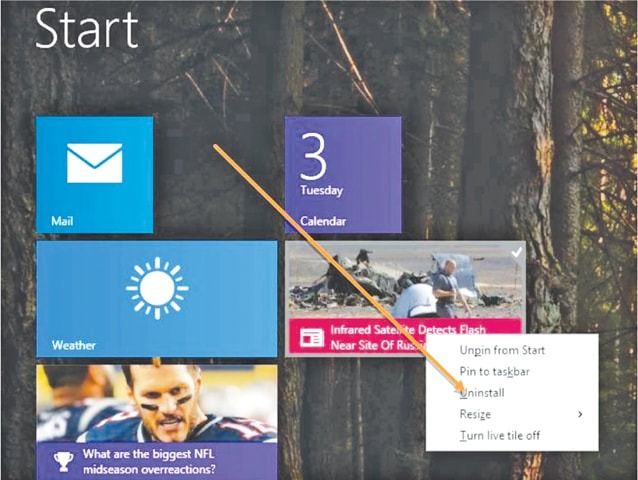 For Windows 10, click on the start button and select the built in Windows weather app; for example, right click on it as shown in the image below and uninstall it:  If you find this process tedious, you can use an app called Windows 8 App remover to uninstall all or select Metro apps of your own choosing as shown in screenshot below: 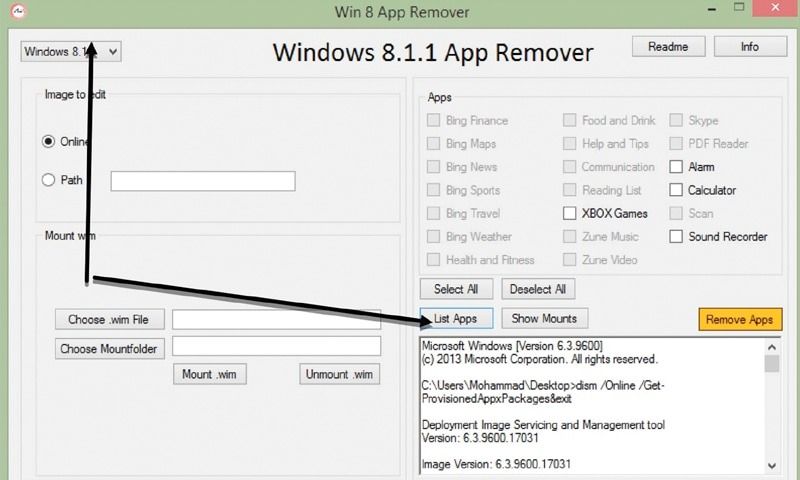 Download the program from here: Windows 8 App Remover and run it. Once open as shows in the extreme upper left arrow select your respective Windows version mine was 8.1.1 for example. Then click on “List Apps” as shown in the middle right hand arrow pointing in the screenshot above. Once it scans for the Metro apps installed, you can click on “Select All” option or individually select the ones you want to uninstall. Then click on “Remove apps” to purge all the remnants. Manufacturer Bloatware Applications that come installed by default from the manufacturers can be disguised and could actually be malware in many instances. For example, Lenovo’s Superfish malware came to the fore where it hijacked the Windows update option and disabled it completely. Although Lenovo fixed it with a patch later on, but this practice of bloatware being loaded on laptops has been an age old practice. An app by the name of Should I Remove It helps in identifying apps installed on your laptop by assigning it a metric in terms of its “Removal” and “Ratings” as highlighted by the arrows in the screenshot below: 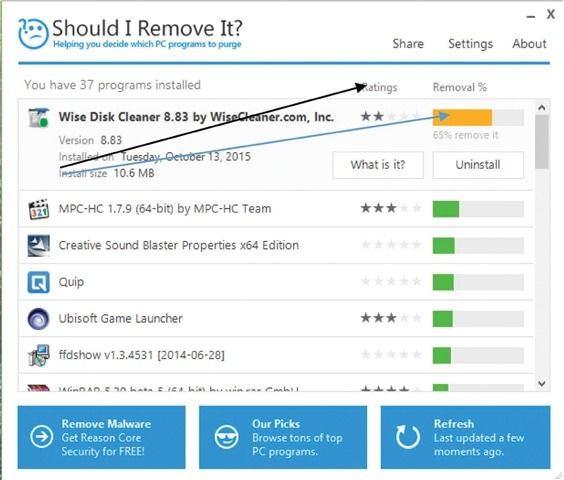 Should I Remove It can be downloaded from this URL: Should I Remove It. Another app which is extremely popular for removing bloatware from laptops is PC Decrapifier. It can be downloaded from this URL: PC Decrapifier . Once downloaded, run this program and click on “Analyze”. PC Decrapifier will initiate analyzing the apps installed on your laptop, which could take a few minutes as shown below: 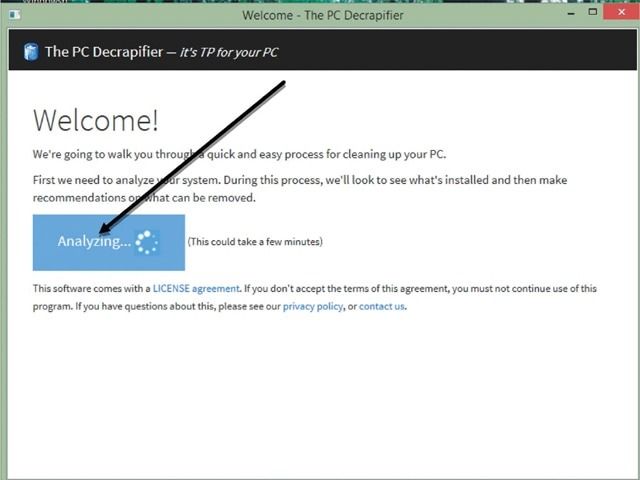 Once successful, you will be presented with the list of apps it would recommend you to uninstall. It will recommend apps to be uninstalled that have been removed by many users who have previously used this software. Select the apps you want and click on “Remove Selected” as shown in the arrow below: 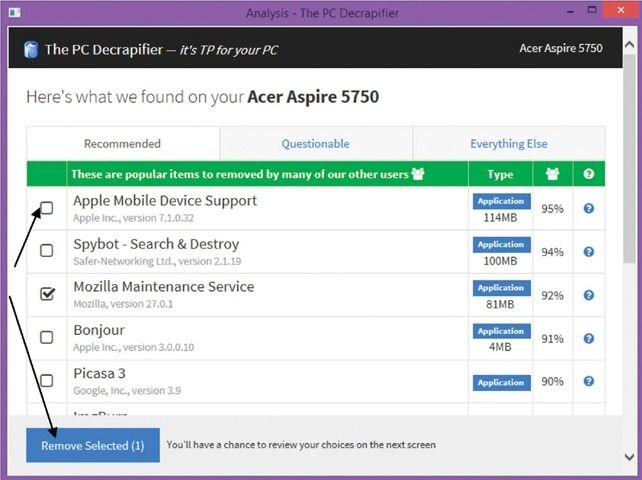 The writer is a freelance columnist associated with Digital Rights Foundation as a Team Member. Source: Junk by default Published in Dawn, Sunday Magazine, November 15th, 2015 |
 |
«
Previous Thread
|
Next Thread
»
|
|
 Similar Threads
Similar Threads
|
||||
| Thread | Thread Starter | Forum | Replies | Last Post |
| Mercantile Law Prepartion | letsfly | Mercantile Law | 2 | Sunday, May 11, 2014 01:13 PM |
| No, if you ignore a default, it does not go away | Amna | The Express Tribune | 0 | Friday, May 11, 2012 01:46 AM |
| US rushes to avert disastrous default | Ali Ahmad Syed | Foreign Newspapers | 0 | Monday, July 25, 2011 06:29 PM |
| Helpful PC Tweaks | ravaila | Computers and Technology | 31 | Tuesday, October 13, 2009 01:57 PM |
| Mobile codes | nice051 | Computers and Technology | 4 | Monday, December 10, 2007 09:56 AM |








