
Monday, August 03, 2015
|
 |
Excursionist
|
|
Join Date: Jan 2013
Location: Into The Wild
Posts: 1,940
Thanks: 1,140
Thanked 1,478 Times in 754 Posts
|
|
 Convert a document
Convert a document
Convert a document
As upgraded software are coming up every few years, most of us keep up-to-date with the recent trends by upgrading our desktop PCs or laptops. For most users, a laptop or an old desktop with an old version of Microsoft Windows and Office is mostly sufficient. But problem arises when one receives a file created in Word 2013 as they are not compatible with the older versions of Word, due to a proprietary extension change to .docx after the release of Office 2007. However, if you know how to convert your existing Word 2013 documents to the older .doc format you won’t have a problem; just follow the steps given below:
Step 1): Open the Word 2013 document that is to be converted into the older.doc format:
Converting Word 2013 documents to an older version of Word is as easy as ABC
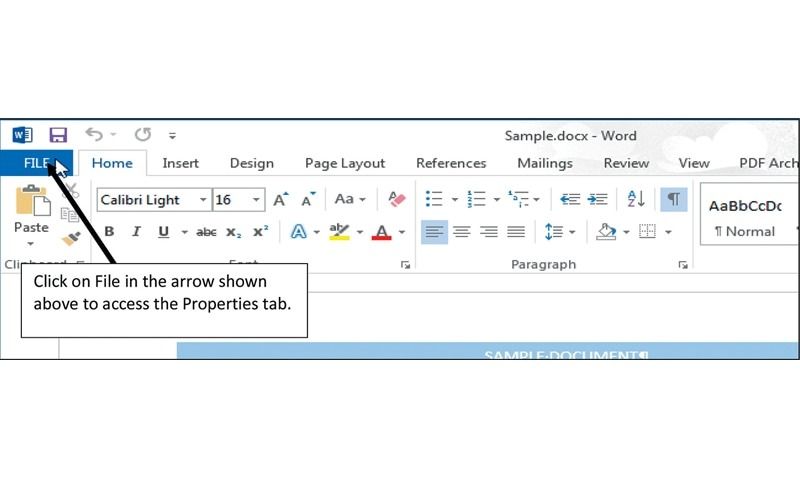 Step 2)
Step 2)
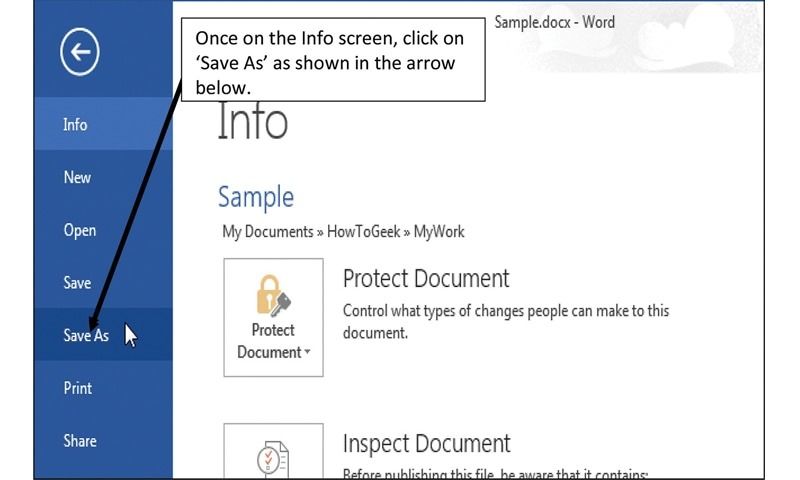 Step 3: Once on the “Save As” screen, make sure you select the appropriate option for saving your document whether it is OneDrive, Computer, Recent folders or click “browse” as highlighted by the arrows below:
Step 3: Once on the “Save As” screen, make sure you select the appropriate option for saving your document whether it is OneDrive, Computer, Recent folders or click “browse” as highlighted by the arrows below:
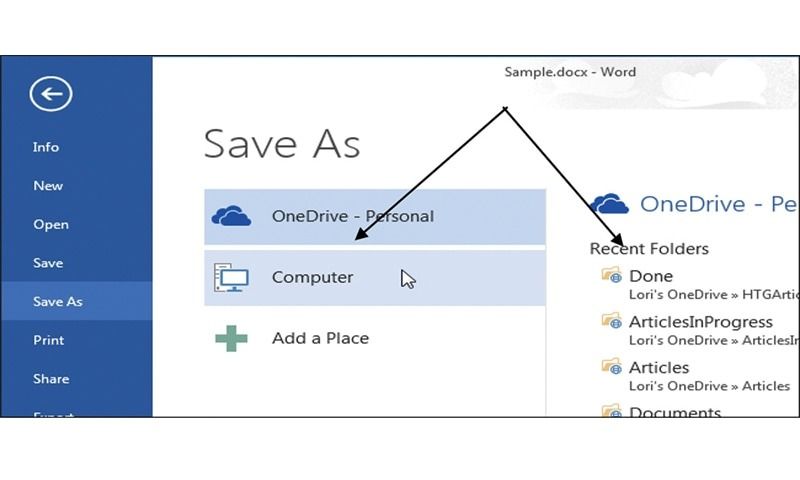 Step 4: After following Step 3 above, navigate to the selected folder where you want your desired file to be saved. Change the name of the file in the ‘File Name’ box as shown by the arrow below. Click on “Save as type” and select “Word 97-2003” from the drop down list as shown below:
Step 4: After following Step 3 above, navigate to the selected folder where you want your desired file to be saved. Change the name of the file in the ‘File Name’ box as shown by the arrow below. Click on “Save as type” and select “Word 97-2003” from the drop down list as shown below:
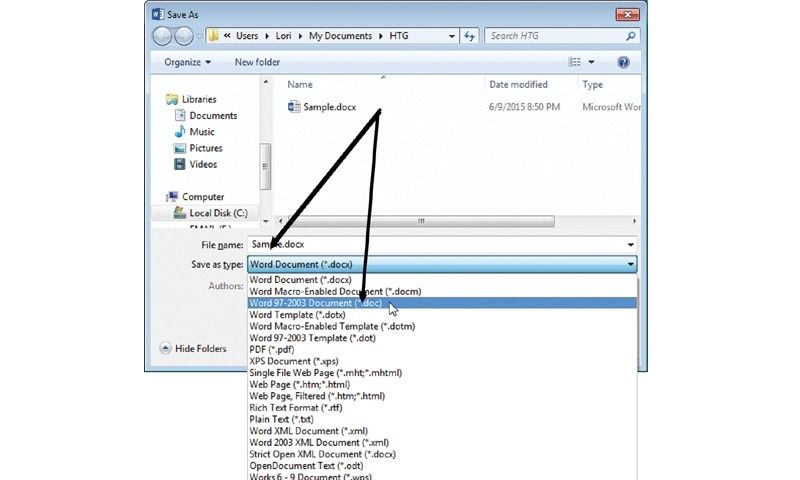 Step 5: Make sure to not change the file extension but feel free to change the file name as you deem fit. Click on the “Save” dialog to save your document in the .doc format as shown by the arrow below. Once saved successfully, this document is accessible on any computer that has Word 2003 or older version installed on it.
Step 5: Make sure to not change the file extension but feel free to change the file name as you deem fit. Click on the “Save” dialog to save your document in the .doc format as shown by the arrow below. Once saved successfully, this document is accessible on any computer that has Word 2003 or older version installed on it.
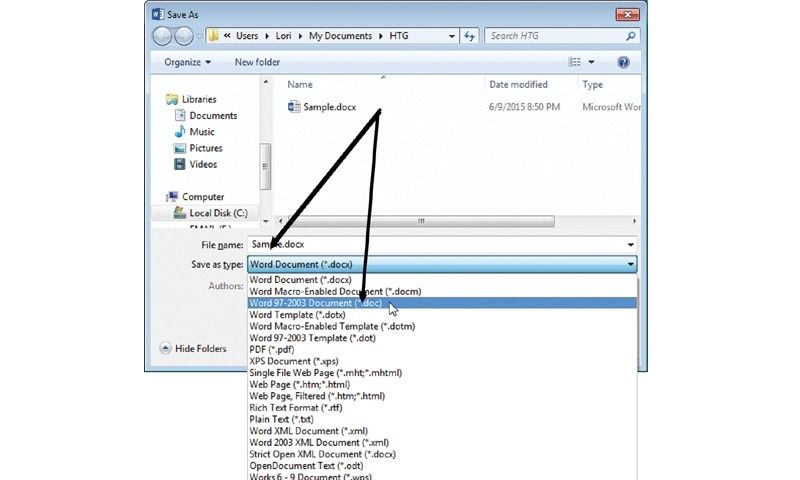 Source: Convert a document
Published in Dawn, Sunday Magazine, August 2nd, 2015
Source: Convert a document
Published in Dawn, Sunday Magazine, August 2nd, 2015
__________________
The world is changed by your example, not by your opinion !
|