CSS Forums
Saturday, April 27, 2024
04:02 PM (GMT +5)
04:02 PM (GMT +5)
|
|||||||
| Computers and Technology Discuss computer issues, topics, and technology. Ask your questions about computer related problems, software, gadgets, computer science & emerging technologies. |
 |
Share Thread:
 Facebook
Facebook
 Twitter
Twitter
 Google+
Google+
|
|
|
LinkBack | Thread Tools | Search this Thread |
|
#1
|
||||
|
||||
|
Removing personal information Microsoft Office apps are a daily driver at work, home and form a critical part of our daily lives. But in hindsight, Office apps tend to collect and save our metadata, including document properties, content type, author name, email address, people who have worked on the document, when it was created, etc. This information could be potentially harmful, especially when some kind of sensitive work is being carried out; it would be preferable to avoid this privacy nightmare where everything ends up being exposed. If you are wondering how you can remove personal information from an Office document, you can follow the steps given below: Open Office 2010 or 2013, click on the File menu, Click Info and you will see the Inspect document in the bang centre of the page. In Office 2007, click on Office 2007 orb button on the ribbon, move towards ‘Prepare’ and click inspect document. As highlighted by the arrows below; you can open ‘Inspect Document’ and click on “Check for issues” option. 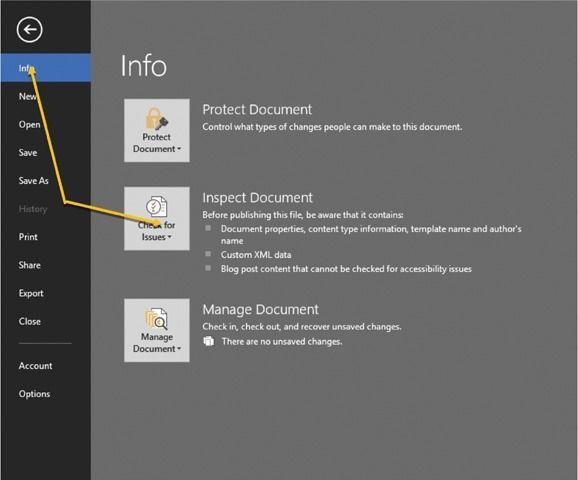 Once you click on “Check for Issues” you will be greeted with the windows as denoted in the screenshot below. It is recommended that before you go on to inspect the document and remove the personal information embedded in it, save the file in case you need the original for backup purposes. As highlighted below you have options to inspect the document for the types of metadata the document could be inspected for. All the options are by default turned on for inspection, so it is recommended to let it stay that way. Click on “Inspect” to start the scanning process. 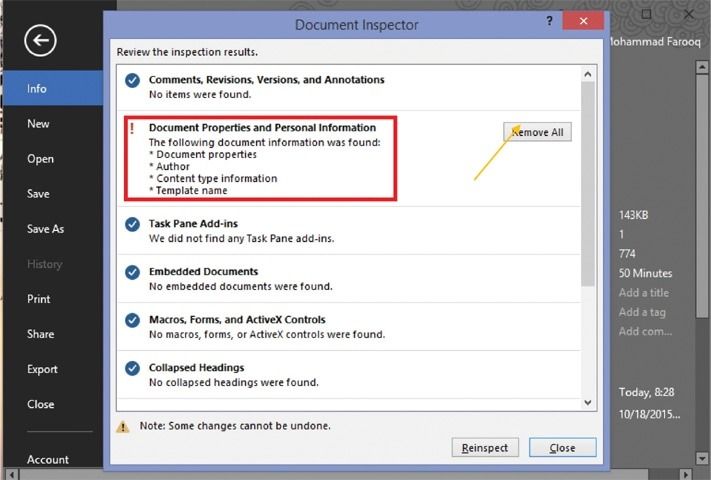 Once the examining process is complete, potentially identifiable information will be denoted with a red exclamation mark as highlighted by the red rectangle in the screenshot below. Click on the “Remove All” next to the type of metadata to remove it. Do remember, once you remove this information, most of this metadata isn’t recoverable. So in case you want to keep a copy of your document with the metadata intact, it is recommended to create a new copy of the document. 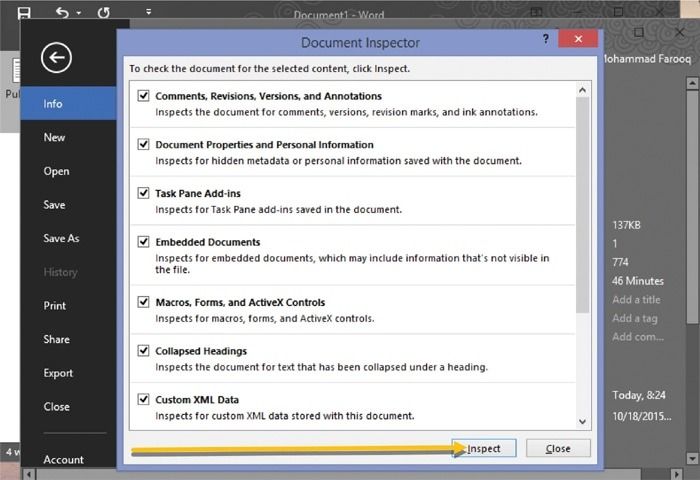 Source: Removing personal information Published in Dawn, Sunday Magazine, January 10th, 2016
|
|
#2
|
||||
|
||||
|
Hide your photos In the modern day era of technology, our iPhones and iPads serve as companions of the digital memories they house in the form of photos and videos we take with them. And with that comes the additional burden of ensuring that we keep them secure from prying eyes. In case someone wants to view your photo library on your iOS device, and you want to hide some photos that you deem are sensitive, voila you are in luck! The simple steps as how to hide the photos are highlighted below: Open the stock photos app on your iPhone: It’s not all that difficult to hide photos that you don’t want to share with everyone  Click on the camera roll, to view your photos: 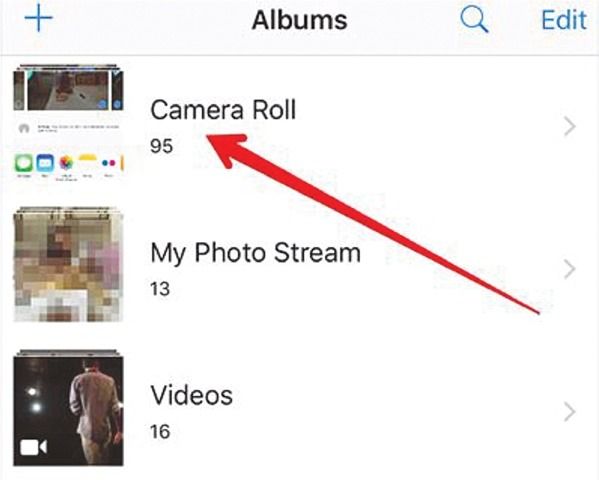 Once the camera roll opens, click on Select as highlighted by the red arrow in the image below: 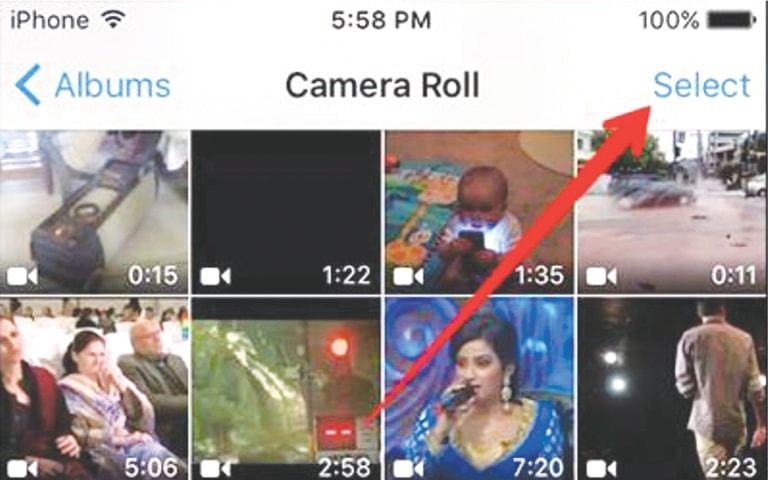 After the above step is complete, click on all those photos you intend to hide and click on the share button as highlighted below by the green arrow. The option to hide the selected photos will appear and you can click on it to finish the process:  Do keep in mind that the above mentioned steps can also be used to hide videos in exactly the same manner. These photos or video, whichever you choose to hide, will be visible in albums only but not viewable in Moments, Collections and Years as shown in screenshot above. Source: Hide your photos Published in Dawn, Sunday Magazine, March 13th, 2016
__________________
The world is changed by your example, not by your opinion ! |
 |
«
Previous Thread
|
Next Thread
»
|
|
 Similar Threads
Similar Threads
|
||||
| Thread | Thread Starter | Forum | Replies | Last Post |
| Outlines-Essay 2014 | Bilal Hassan | Essays | 79 | Monday, March 30, 2015 04:00 PM |
| Information ministry misled Supreme Court BY Hamid Mir | niazikhan2 | News & Articles | 0 | Saturday, April 27, 2013 09:24 AM |
| Very Important Topics with detail | sarfrazmayo | Psychology | 0 | Sunday, July 31, 2011 08:39 AM |
| Solved Everyday Science Papers | Dilrauf | General Science & Ability | 4 | Friday, April 08, 2011 06:10 PM |








